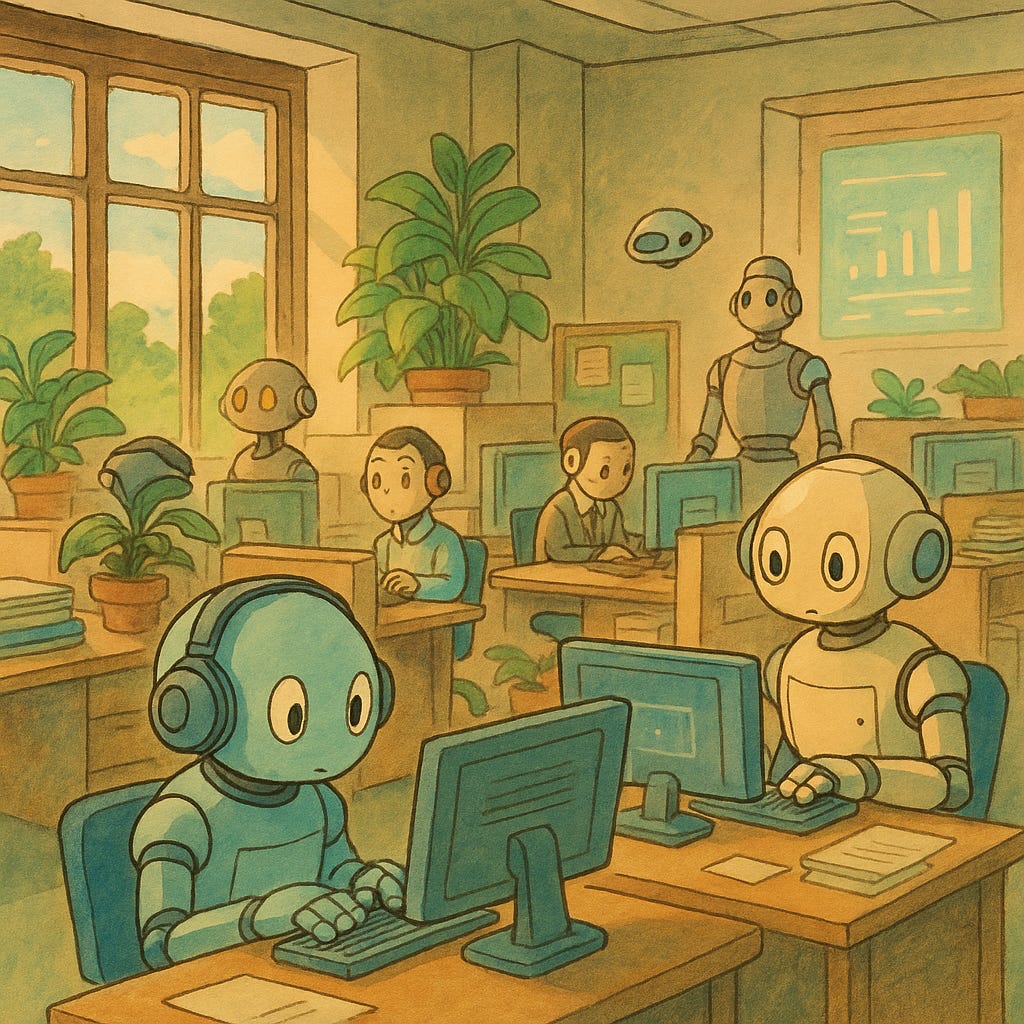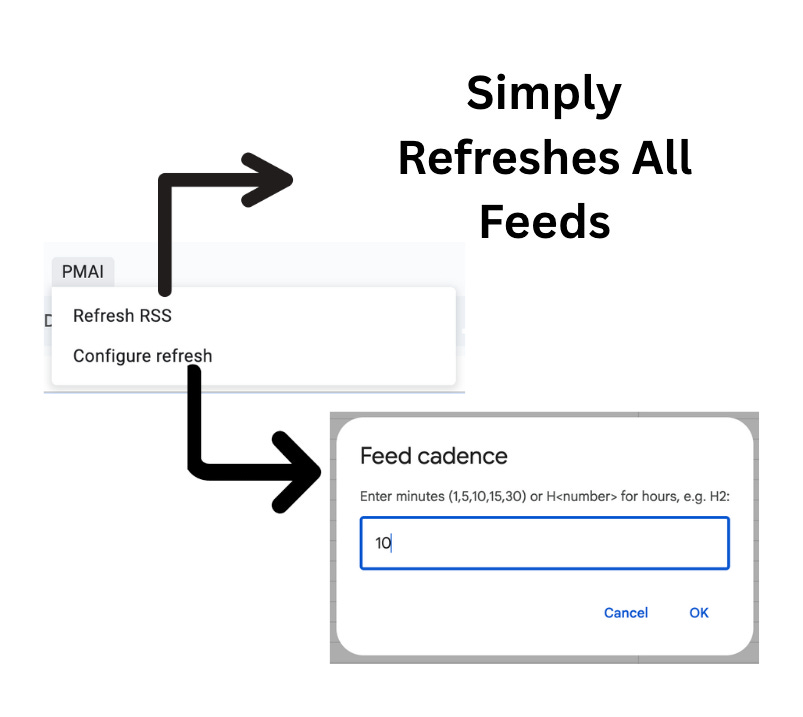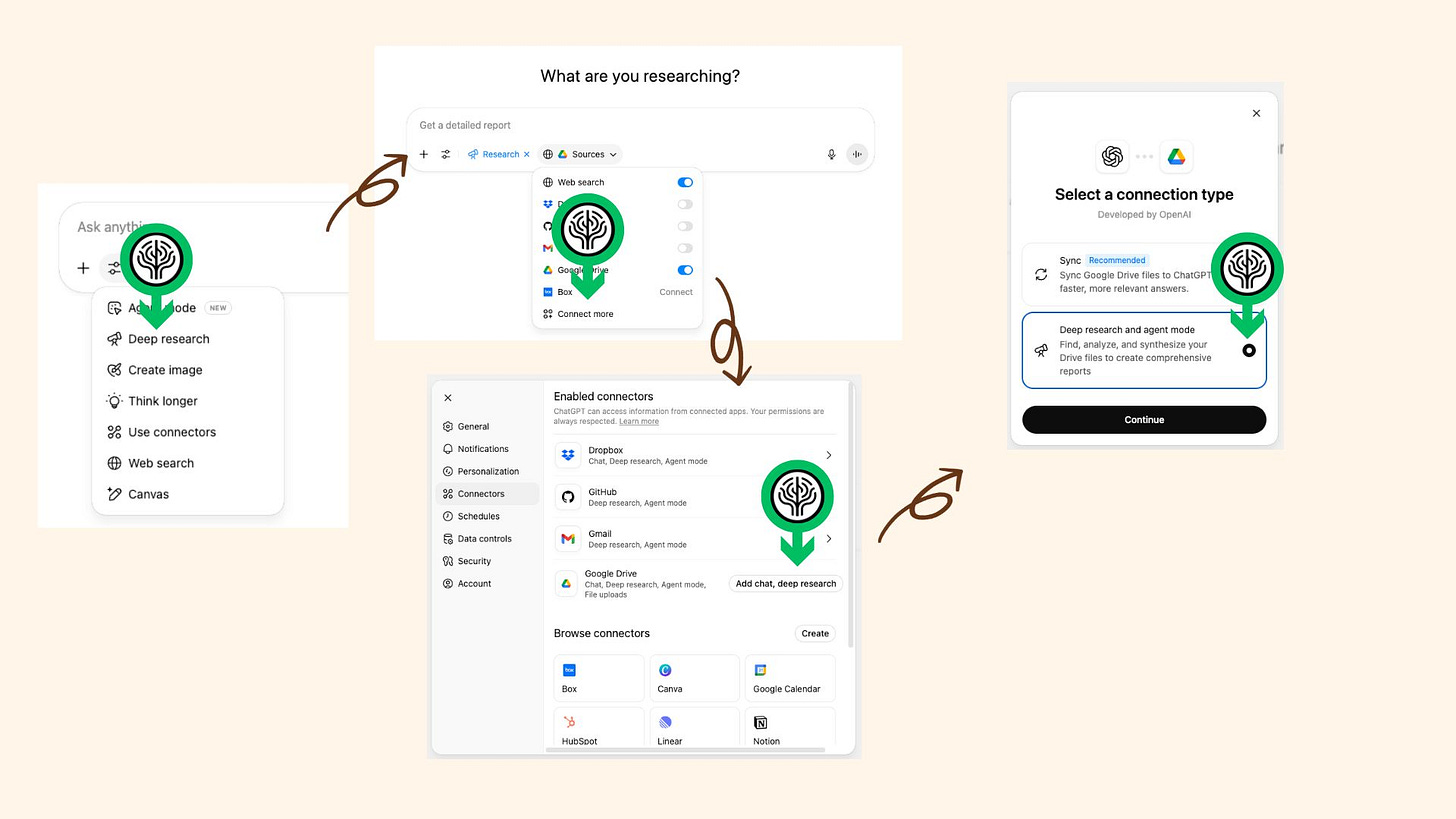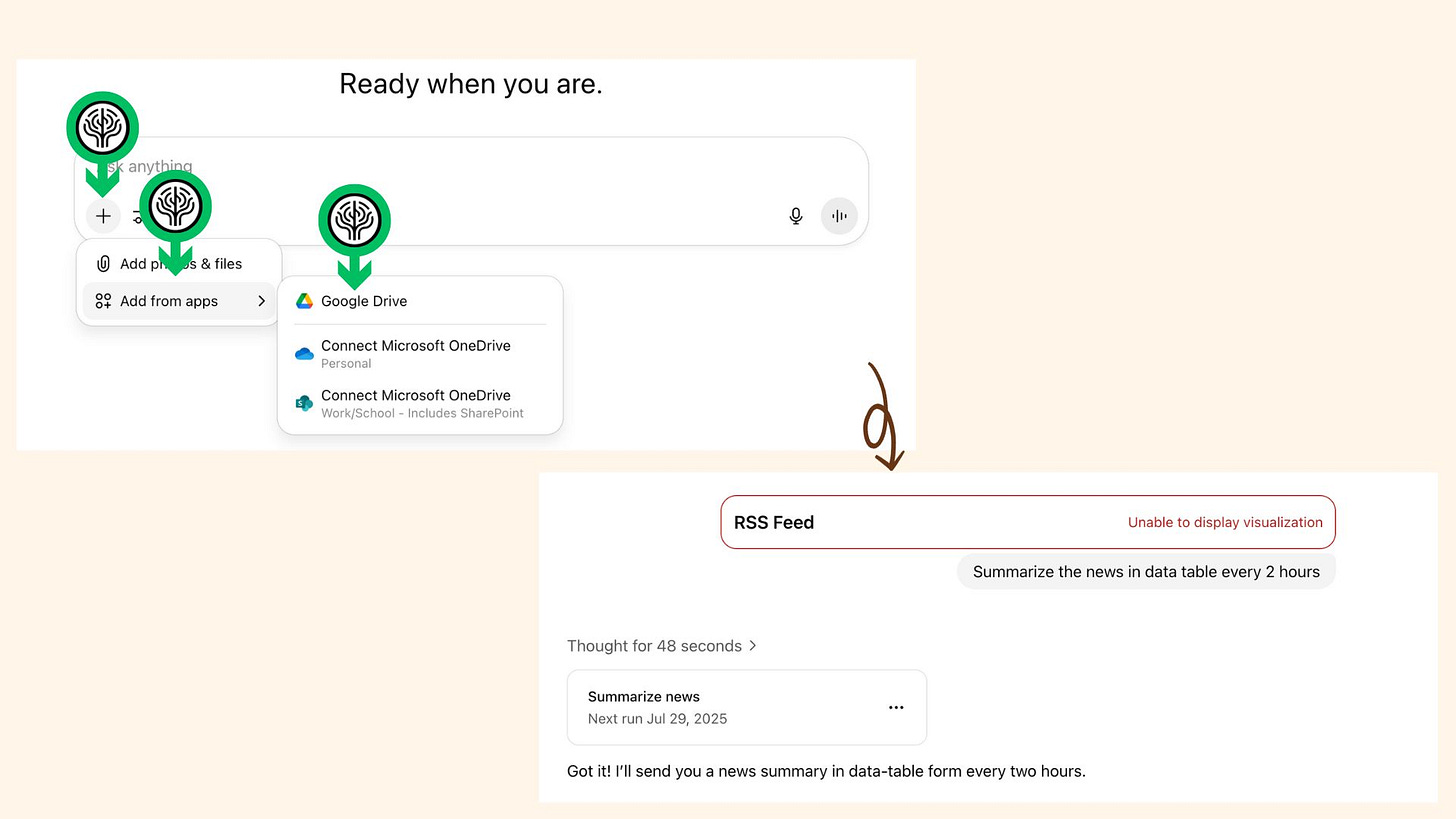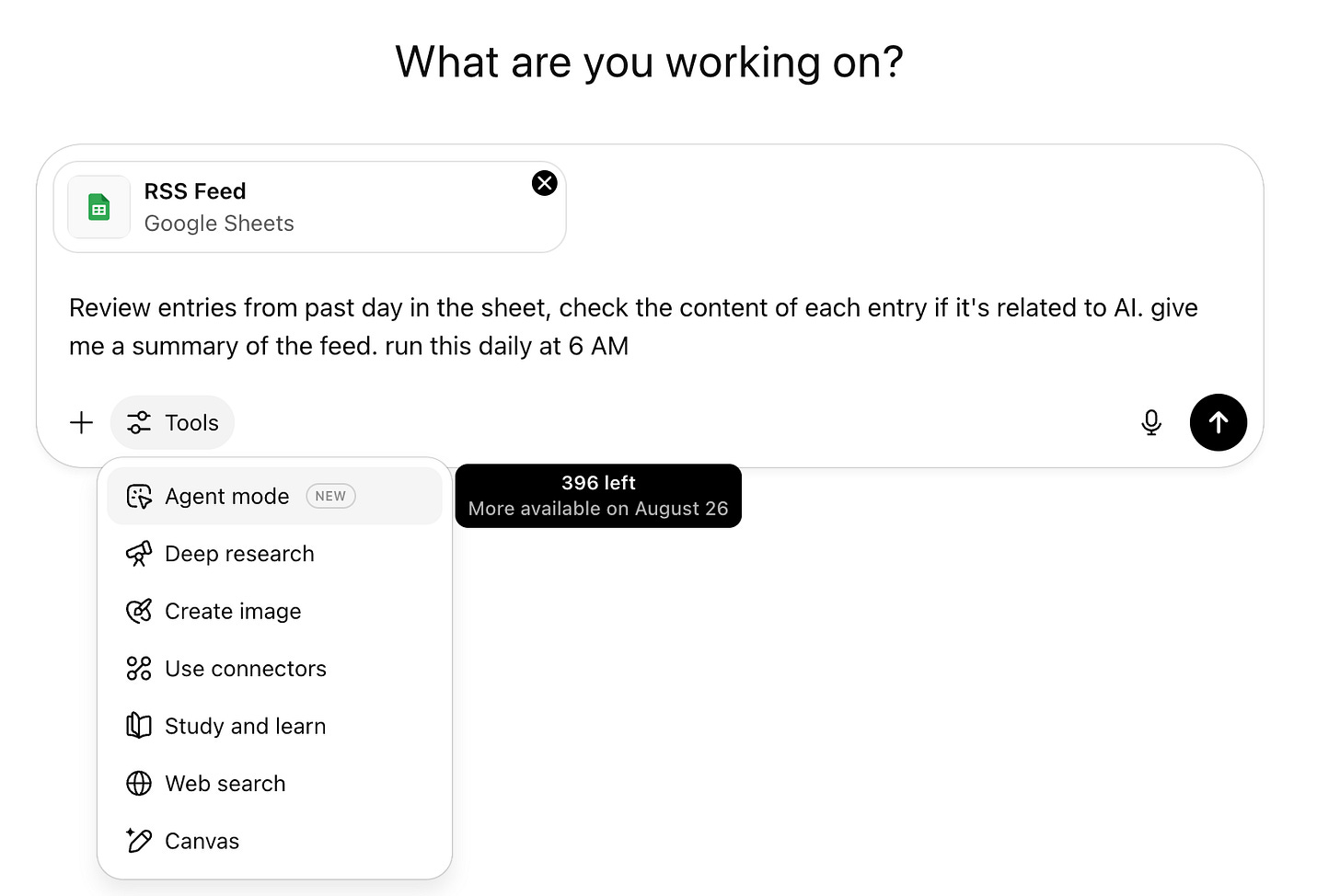Aug 2025 - Events, Tips & More!
Join the actions in AI!
💡 Editor's Note: AI itself has evolved so much more these past few months. The launches from claude code, to gemini cli, to chatgpt codex/agent mode, cursor mobile… All the tools you can think of are their - the pieces to create a optimal life is already here. Now we just need to put them together - with the help of AI no less. If you ever wonder how you can improve your workflows, learn faster and be more productive, then check out our resources and tips (definitely not reading assignment 😉) - hopefully it helps! Let’s dive in!
🚀 New Program Launch
To further our mission, we are proud to unveil the AI Mentor & Advisory Program!
As global accelerators—from Google’s “AI First” initiative for startups to GMI’s AI‑enhanced mentorship model—show the catalytic power of expert guidance, we’re bringing that momentum to purpose‑driven founders.
If you’re building a startup, integrating AI into your business, boosting your team’s productivity and want hands‑on AI expertise, apply now to join our inaugural cohort!
🎯 Our Upcoming Events (Quick Card)
Building the First Mobile-Native AI Browser
Thu, Aug 7 | 17:30-19:00 EST | Register →AI For Reals – Deploying AI in Your Business
Thu, Aug.21 | 17:30-19:00 EST | Register →
If you are few of the folks who are staying at home during August - we’ve got AI events scheduled to keep you busy!
📚 Learning Resources
We have distilled a list of AI resources that helps you understand what is AI and how to use it. The world doesn’t need another long list - we are all overload with information these days. So we keep it short!
For those of you who enjoy long white books, we have one in the cooks as well & will release in coming month!
For Technical Learners: From Foundations to Frontier
Build Your Foundations
The mathworks: algebra, probability, reinforcement learning, decision trees… and more!
📘 Try: Stanford CS229: Machine Learning (Resources)
Learn Core Machine Learning
Grasp the core ML concepts that underpin modern GenAI.
📘 Try: Andrew Ng Machine Learning Specialization (Resources)
Explore Generative AI Concepts
Deep Dive into LLMs: ChatGPT, DALL·E, diffusion models, GANs, reinforcement learning.
📘 Try: MIT 6.S087: Foundation Models & Generative AI (Resources)
🧭 For Non-Technical Leaders: Understand and Apply AI (Free)
Get AI-Literate Without Coding
Learn the fundamentals of AI and how it applies to business: Covers: key terms, AI strategy, ethics, and implementation guidance.
📘 Try: Andrew Ng AI For Everyone (Resources)
Explore AI in Business Contexts
See how AI can drive transformation across industries: AI strategy, future of work, ChatGPT in enterprise.
📘 Try: Wharton AI For Business Specialization (Resources)
Stay Updated Through Real Conversations
Follow builders, researchers, and founders shaping AI’s real-world use.
Listen to: Latent Space, No Priors, The AI Daily Brief
Follow: karpathy, lex fridman,
🚀 Big Launches From Top Players
With most folks gone for vacation, I’d thought July would be a quite month… but quite the contrary - there were tons of amazing products released this month. Let’s take a look:
[Infra] AWS AgentCore on Bedrock A managed runtime, memory, identity, browser, gateway & code‑interpreter stack for scaling any agent framework on Bedrock.
[Apps] ChatGPT “Agent Mode” – rolled out to Plus/Pro/Team on 17 Jul 2025; the bot now spins up a virtual computer, browses, executes tools and finishes multi‑step tasks without hand‑holding.
[Model] Kimi K2 – open‑weight 1‑trillion‑parameter Mixture‑of‑Experts LLM released 11 Jul 2025 by Moonshot AI; emphasises long‑context coding and autonomous tool use.
[Model] Mistral Voxtral – dual‑size (24 B / 3 B) Apache‑2 speech model dropped 15 Jul 2025; combines ASR, semantic Q&A, summarisation, multilingual support and direct function‑calling.
[Model] Alibaba Qwen3‑Coder – open‑source coding LLM unveiled 23 Jul 2025; 480 B‑param MoE variant excels at “agentic AI” code workflows and outperforms DeepSeek V‑series in lab tests.
[Coding] Claude Sub‑Agents – Anthropic added specialised “crew” agents to Claude Code on 25 Jul 2025, letting multiple expert bots tackle architecture, tests, perf, docs in parallel
[Coding] AWS Kiro CLI – free‑preview AI coding assistant launched 14 Jul 2025 (later throttled to cope with demand); integrates Claude Sonnet/Opus and soon Gemini 1.5.
[Coding] Google Gemini CLI – 25 Jun 2025 preview (included for continuity): open‑source terminal agent built on Gemini 2.5 Pro; generous quota (60 req/min, 1 k/day).
💡 Startup Tips - User Interviews: We All Know What It Is, But Are We Doing Them Correctly?
By: @Jeffrey Hang
This is nothing new - if you’re building something new, you need to talk to people. Not just once, not just when something goes wrong, but consistently. The key is approaching it with the right mindset, strategy, and curiosity. We all know we need to do it, however it is very easy to get it wrong. Why? We might lose before we even start asking people.
Start by figuring out who you should be speaking with. It sounds obvious, but many entrepreneurs skip this step or go too broad. “Everyone” is not a target customer. Think about the people who truly have the problem you’re solving. Are they young professionals in cities? Are they overworked hospital administrators? Pet owners who travel frequently? Get specific. And don’t forget to identify your early adopters, they are the ones who feel the pain most acutely or love trying new things first. In B2B settings, also map out the decision-makers, blockers, users, and economic buyers. Knowing the internal dynamics can make or break your research and sales efforts later.
Once you know who to reach, the next step is understanding what you want to learn. It's easy to fall into the trap of asking people if they like your idea or would buy your product. But speculative answers like that are misleading. Instead, focus on uncovering real stories. Ask people to walk you through the last time they faced the problem your solution aims to fix. Listen for what they did, how they felt, what they tried, and what didn’t work. That’s where the gold is. Ask about the problem, not the product!
When it’s time to present a prototype or concept, resist the urge to jump in too early. First, let them talk about their needs and experiences. Otherwise, your shiny demo might bias the conversation. And when you do share a prototype, don’t expect brutally honest feedback unless you ask for it directly. Make it clear that you want the criticism because building something no one cares about is the real risk. It is rare for strangers to openly criticize an idea to your face after you just explained to them passionately.
Getting people to talk takes creativity. Referrals work wonders, so always ask each person to point you to two or three others. Meet people where they are, literally. Whether it's chatting outside a conference, in a waiting line, or even hosting an event, think about when your audience is most accessible and open to talking. If you're targeting enterprise buyers, use LinkedIn, call gatekeepers, or send concise emails asking for advice. People are more likely to respond if they’re not being pitched.
When you do land the interview, make it count. In-person is best, video is good, phone works in a pinch, written response…meh. AVOID focus groups, they dilute insights. One-on-one conversations give space for real stories to emerge. Having a note-taker helps, but if you’re solo, just make sure to write things down right after. And always start with a warm, human tone. Ask about where they’re from, their role, or their pets—whatever helps build comfort before diving in.
Stay aware of your own biases. It’s incredibly easy to hear what you want to hear. Go in prepared to be surprised, and even disappointed. You’ll learn more that way. Let them talk. Don’t rush to fill the silence. Don’t try to sell. Ask “why” more than once. Repeat things back to confirm what you heard. Sometimes just misphrasing what they said will prompt them to clarify their actual thoughts. We know our ideas are amazing, we want to know where it sucks!
When the interviews are done, the real work begins. Organize your notes, look for patterns, and share with your team. Sticky notes on a wall, spreadsheets, group debriefs, whatever works for you. Set goals in advance and measure your findings against them. But don’t get lost in the numbers. Use them to sharpen your instincts, not to chase false precision.
One of the strongest signals that you’re on to something is when people have tried to solve the problem themselves. Maybe they’ve cobbled together workarounds, or spent serious time and money fixing it. That’s a sign of real need. But don’t stop at identifying a problem, ask where it ranks in their priorities. Even painful problems don’t always make the top of the to-do list.
All of this effort, interviews, analysis, refinement, should point you toward better decisions. But it’s not a substitute for vision. You still need a belief about how the world could be better. Customer discovery helps you reality-check that vision and make sure you’re solving problems that matter.
And just because you’ve talked to 10 or 20 or even 50 people doesn’t mean you’re done. Keep talking. Shift your questions as your product evolves. Keep learning. Observation can be just as powerful as conversation—watch how people behave, not just what they say.
Building something people want isn’t magic. It’s the result of listening, testing, iterating, and staying curious. Start there, and you’re already ahead of most.
📖 Builder’s Corner - Agents? Automation? Let’s see how it handles news
The past few months we have seen an explosion in terms of agentic tool offerings, and these tools unlocks unparalleled possibilities. Equipping the agents with tools expands their action space, which in turns improves the problems they can reliably solve. ChatGPT agent mode is the hallmark of them all, acing all the benchmarks - quite literally.
So what?
Historically, you would need to rely on heavily enterprise focused products to optimize your workflows such as zapier - which is good, but expensive, inflexible, and actually difficult to onboard.
With the recent changes of AI, it brings about two changes
Automating non-private workflows is getting easier & highly doable for non-tech folks
Commercial grade products is getting amazingly powerful
These trends combined means that we are ‘inevitably’ entering an era where each and everyone of us can create ‘powerful’ apps that really just suits our needs. It ultimately comes down to a choice between build vs buy - and we have solid choices for both.
So… Any thing I can try out?
One challenge we might encounter is tons of news updates we get daily, or research updates… or any updates really. The challenge becomes how do we quickly filter through the content, dive deep where needed, while making we don’t drop a ball.
Here I’m going to show the simplest workflows possible - one that takes you ~5 minutes and gets you off the ground.
Quick & Dirty: RSS Feed + Google Sheet + ChatGPT
The concept is really simple here: gather all your news feeds (input), store them in a data sink (google sheet), and simply query them (chatgpt DR).
Connecting Your Data
There are many ways one can go about this. For starters, google sheet has this function `=IMPORTFEED("https://example.com/rss", "items", TRUE, 20)` you can paste into your cells. Be aware of the limits though - 50 feeds, refreshes hourly.
Now, if you need to have something that handles 20-100 feeds, can refresh every few minutes, then you can Make a Copy of our script, setup the triggers, and then add your feeds.
Search Your Data
Once you have the data ready, it becomes much easier to comb through them. Simply connect your data to ChatGPT (this is the only commercial one that works, today).
Once you got your data connected, you can simply schedule a task the summarizes the news/articles etc for you! (remember to add web search for the task). And while you are doing this, be sure to use O3 to do the summary and search. Combing through a google sheet is not a task for 4o.
Now, you can another option with agents - ChatGPT Agent mode. This gives it a bit more capabilities - such as pulling a lot more data, or follow specific instructions to interact with a website. This may sound pretty simple but keep in mind - A. ChatGPT Agent mode has only 40 usage for plus users (400 for pro). B. It cannot retain your credentials so anything requiring log in doesn’t work.
Finally, while we won’t cover it in this episode - but there are ways to replace the whole ChatGPT flow with customized local agent and MCP. You still need to pay for the API but the workflow will be more flexible.
The source code of the script, alongside our other toolings like Live Html Editor can be found at our github!
Have feedback or want to contribute? Reply to this email or join our community Discord. Until next time, keep building!
—Nick & the PMAI Team